- Click in the search box in the top right hand corner of Relator then press "Enter" on the keyboard.
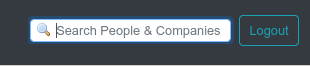
- Click on the "Advanced Search" link
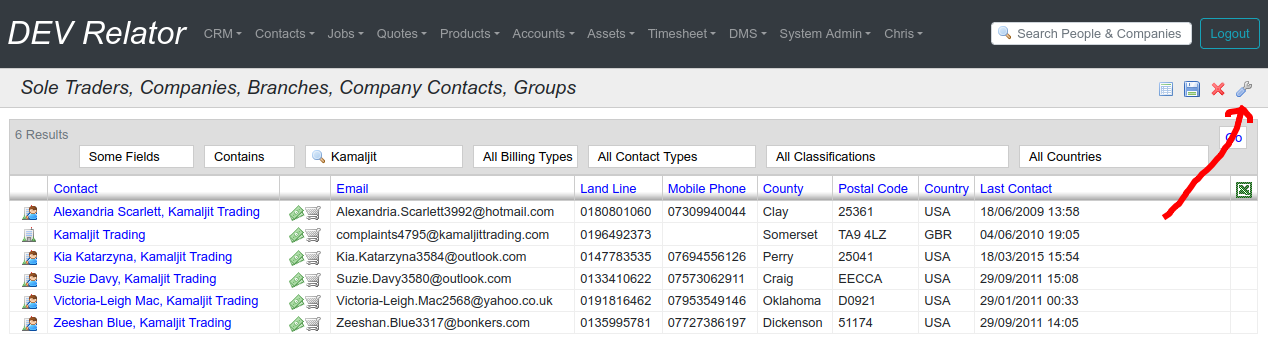
- You will be shown extra search filters which can be multi selected by holding the Ctrl key on the keyboard
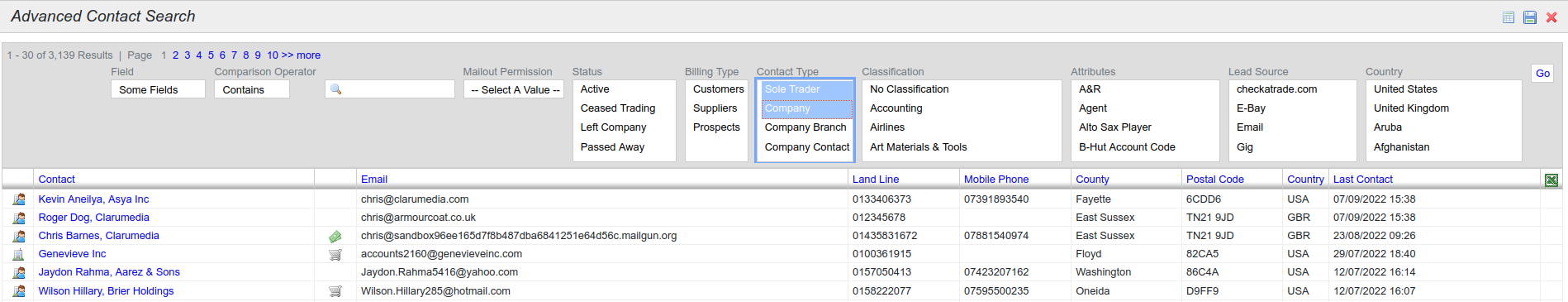
- Searches can be saved by clicking on the "Save Search" button.
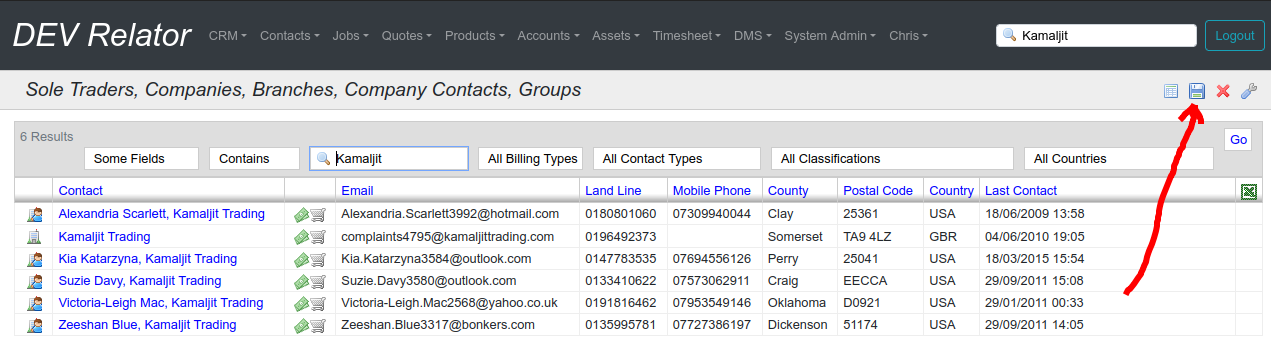
Relator Help / Advanced Contact Search
