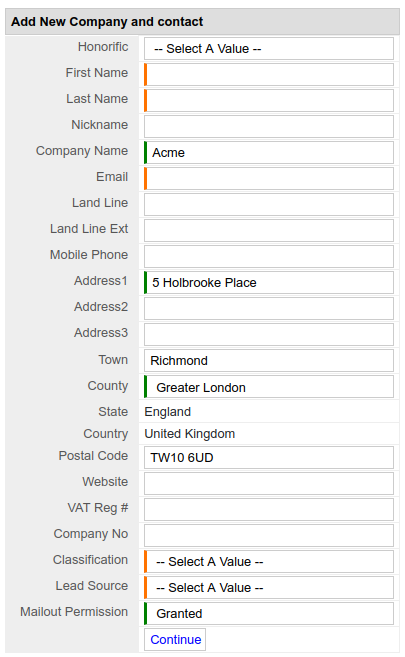This help is available as a video
- Search for the company. If you find the company in the search results then there's obviously no need to add a new company which would create duplicates and confusion.
- If it's just the company you need to add then click the "Add New Company" button at the bottom of the search results.
There's also a button to add a company and contact at the same time. This is pretty normal usage.
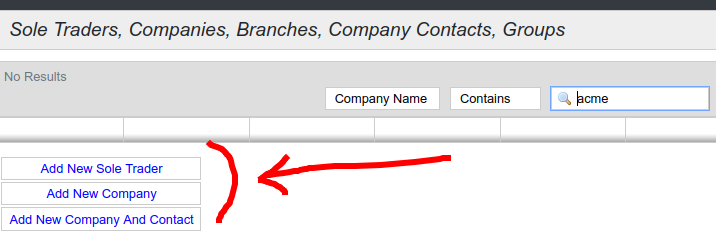
- Select country and continue
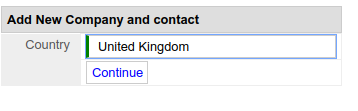
- Enter Postal Code
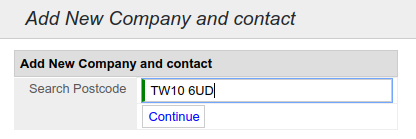
- Select matching company / address
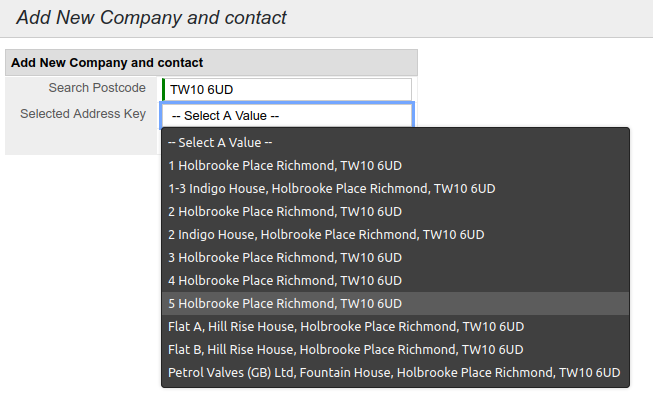
- Fill in the details. Orange fields are required.
Please ensure that you set the "Mailout Permission" in line with your GDPR guidelines.